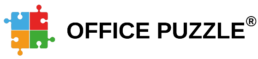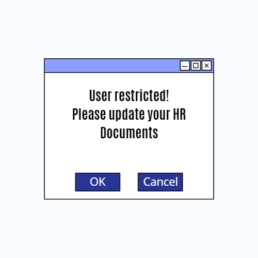Introducing the Task Manager
Introducing the Office Puzzle's Task Manager - Your Gateway to Effortless Productivity!
We are thrilled to announce a groundbreaking update to your favorite software, Office Puzzle. With this new addition, we're revolutionizing the way you interact with the platform, making your work more seamless and efficient than ever before. Say hello to the Office Puzzle's Task Manager!
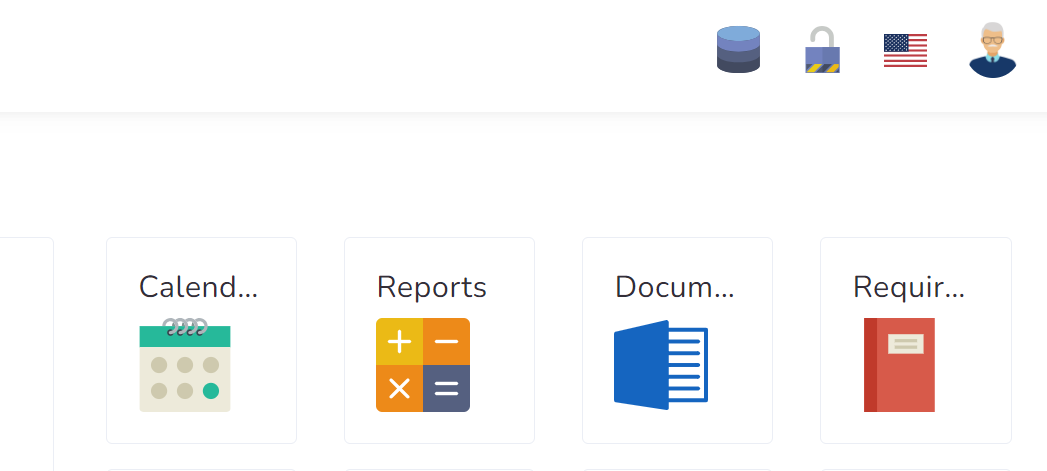
Here's how the Task Manager will transform your productivity:
- Effortless Task Execution: Whether it's downloading important documents, printing files, creating backups, or any other routine task, you can now access them all with a single click. The Task Manager streamlines these actions, saving you precious time and reducing the hassle of multiple steps.
- Centralized Control: Imagine having a control center for your Office Puzzle tasks. The Task Manager serves as this centralized hub, making it easier than ever to monitor and manage your workflow. You'll have a clear overview of pending tasks and completed actions, allowing you to stay organized and focused.
- Enhanced User Experience: We understand that user experience is crucial. The Task Manager's intuitive interface ensures that you can quickly find the task you require, even if you're new to Office Puzzle. It's user-friendly and accessible, so you can start benefiting from it right away.
- Boosted Efficiency: By streamlining your interactions with Office Puzzle, the Task Manager frees up your time and energy to focus on what truly matters – your work. It's like having a personal assistant, ensuring that your tasks are completed swiftly and accurately.
We're committed to continually improving your Office Puzzle experience, and the Task Manager is one of many. As we move forward, you can expect even more exciting features and enhancements that will further elevate your productivity.
So, don't wait! Dive into the new Task Manager today and experience a more efficient and seamless way of working. Say goodbye to unnecessary complexity and hello to a brighter, more productive future with Office Puzzle!
* You can check more about Task Management here.
Artificial Intelligence in Healthcare

The Power of AI
AI, or Artificial Intelligence, refers to the field of computer science that focuses on creating intelligent machines capable of performing tasks that typically require human intelligence. AI encompasses various techniques and algorithms, such as machine learning, natural language processing, and computer vision, to enable machines to perceive, learn, reason, and make decisions.
OpenAI is an organization that conducts extensive research and development in the field of AI. It aims to ensure that artificial general intelligence (AGI) benefits all of humanity and is committed to producing AI technologies that are safe, beneficial, and accessible. OpenAI has developed advanced language models, including GPT-3.5, to improve natural language understanding and generate human-like responses to a wide range of queries.
HIPAA Compliance
When it comes to sending Protected Health Information (PHI) to a computer running Artificial Intelligence (AI), there are potential challenges related to maintaining HIPAA compliance. HIPAA, the Health Insurance Portability and Accountability Act, sets standards for the privacy and security of individually identifiable health information. AI technology has the potential to revolutionize healthcare, but it must be used in a manner that aligns with HIPAA regulations to ensure patient privacy and data security.
One of the key considerations for using AI in healthcare is the implementation of de-identification methods. De-identification involves removing or altering certain identifiers from the health data to prevent the data from being linked to specific individuals. The HIPAA Privacy Rule provides guidelines for de-identification, and one recommended technique is known as the "Safe Harbor" method. This method involves removing identifiers such as names, addresses, dates, telephone numbers, Social Security numbers, and medical record numbers.
By applying the Safe Harbor method, organizations can eliminate specific identifiers that could be used to identify individuals. The rationale behind de-identification is that without these identifiers, the data no longer qualifies as personally identifiable health information (PHI) or personally identifiable information (PII). De-identified data can then be used for AI analysis without violating HIPAA regulations.
At Office Puzzle, we understand the importance of maintaining HIPAA compliance while utilizing AI in healthcare. We have taken steps to ensure that our AI models comply with HIPAA regulations, and we prioritize the protection of PHI throughout the entire process. By implementing appropriate de-identification techniques and robust security measures, we aim to harness the power of AI while safeguarding patient privacy and adhering to HIPAA guidelines.
You can read more about how to remain HIPAA compliant while using artificial intelligence (AI) in our blog post: https://www.officepuzzle.com/article/ai-models-in-healthcare-and-hipaa-compliance/.
We are proud to announce that Office Puzzle is now leveraging artificial intelligence in specific areas of our platform. By integrating AI technology, we strive to enhance the efficiency and effectiveness of healthcare processes while maintaining the utmost respect for patient privacy and data protection.

Autocomplete
This feature has been a core component of Office Puzzle since its inception and has undergone three updates to enhance its functionality. The most recent update introduces AI technology, elevating the clinical note process to a more comprehensive level. The note's content is derived from an actual questionnaire, captured through dropdowns and session-specific details, resulting in a summary note that users can review and approve before submitting.
Rest assured, the protection of personal health information (PHI) is of utmost importance. Prior to processing, all information is meticulously anonymized, ensuring that no PHI is transmitted to the AI. This robust anonymization process guarantees the privacy and confidentiality of user data while the note creation.
We make to ensure data safety are as follows:
- To ensure the protection of personal information, we employ a strict redaction process prior to submission. For instance, a text such as:"The services were provided at the agreed-upon time, Sarah and BCBA were present at the client's school." is transformed into: "The services were provided at the agreed-upon time, {{clientName}} and BCBA were present at the client's school.". By implementing this redaction technique, we eliminate the possibility of identifying individuals within the note. Once we receive the response, we securely restore the client's name within a HIPAA-compliant environment, ensuring privacy and compliance with regulations.
- Our approach to utilizing AI involves strict instructions to avoid content modification in any form. The AI's sole purpose is to rectify grammar errors and enhance readability. By adhering to this instruction, we ensure that the AI does not generate any independent ideas but remains confined to the user's input.

Data Analysis
Data Analysis is a valuable feature within Office Puzzle, designed to empower providers with a comprehensive overview of their data. By utilizing this feature, providers can swiftly identify trends and patterns within their data, enabling them to gain valuable insights. By inputting data collected over the past 6 months, the algorithm generates a concise analysis, giving a clear picture of the progress made thus far.
This feature significantly reduces the need for manual analysis, which often carries the risk of errors or prolonged processing times. By automating the data analysis process, providers can save valuable time and effort while obtaining accurate and reliable results. The Data Analysis feature serves as a powerful tool to streamline the analysis process, allowing providers to make data-driven decisions with confidence.
Providing a table full of data like this:
| Name | Baseline | January 2023 | February 2023 | March 2023 | April 2023 | May 2023 | June 2023 |
| Noncompliance | 90 | 89.05% | 85.53% | 82.57% | 79.22% | 77.79% | 75% |
| Mouthing | 32 | 31.5 | 28.5 | 28.4 | 27.25 | 26.5 | 25.75 |
| Physical Aggression | 42 | 40.75 | 39.75 | 36.8 | 37.25 | 35.5 | 34.5 |
| Elopement | 33 | 30.75 | 27.5 | 27.4 | 26.25 | 25.5 | 24.75 |
| Tantrums | 55 | 54.5 | 47.5 | 45.2 | 45 | 42.75 | 42.25 |
| Climbing | 34 | 33.75 | 29.25 | 29.2 | 30.5 | 29 | 27.5 |
| Hyperactivity | 62 | 61.25 | 52.75 | 51 | 51.5 | 51 | 50.25 |
The AI can generate a summary:
Based on the data provided for the last 6 months, here is a summary of the trends and progress:
- Noncompliance: There has been a steady decrease in noncompliance rates from January to June, indicating progress in this area. The baseline of 90% has decreased to 75%.
- Mouthing: The rates of mouthing behavior have shown a consistent decline over the last 6 months. This suggests progress in managing this behavior.
- Physical Aggression: Although there have been slight fluctuations, the overall trend for physical aggression is showing a slight decrease. This indicates some progress in addressing this behavior.
- Elopement: Elopement rates have been steadily decreasing, suggesting progress in managing this behavior over the last 6 months.
- Tantrums: There has been a general decline in tantrum behavior over the past 6 months. While there are minor fluctuations, the overall trend shows progress in reducing tantrums.
- Climbing: The climbing behavior has shown some variation, but there is no significant trend observed in the data for the last 6 months.
- Hyperactivity: Hyperactivity rates have remained relatively stable over the past 6 months, with a slight decrease observed in the most recent month. There is limited progress in managing hyperactivity.
Overall, there has been progress in managing noncompliance, mouthing, physical aggression, elopement, and tantrums. However, climbing behavior and hyperactivity have shown limited progress.

Service Plan
Coming soon!
--
Office Puzzle allows providers to shift focus back to patient care. All this while being compliant when performing their daily tasks. They use technology to solve most of the communication challenges, creating a more collaborative, transparent, and simpler exchange of information between providers and the agency staff.
ABA Therapy's Ethical Guidelines: Putting Clients' Needs First
Putting clients' needs first is the guiding principle for ethical ABA therapies. In this post, we explore key ethical guidelines that providers should adhere to, focusing on client well-being and progress. We shed light on unethical practices that can hinder positive outcomes and emphasize the importance of maintaining ethical standards for the benefit of those receiving ABA therapy.
As a software company serving providers in the Applied Behavior Analysis (ABA) field, we recognize the critical importance of ethical practices in delivering high-quality care. In this blog post, we aim to create awareness among our customers about the ethical considerations specific to ABA therapies. Upholding ethical standards not only promotes professionalism but also ensures the well-being and progress of the clients we serve.
Respecting Work-Life Balance and Boundaries
One unethical practice that can arise in ABA therapies is disregarding work-life balance and boundaries. It is essential to establish clear working hours and maintain a healthy separation between professional and personal life. Working excessively early in the morning, late at night, during weekends, or without taking sufficient breaks throughout the week can lead to burn out and compromise the quality of care provided or test legal boundaries set by insurance companies. By prioritizing self-care and establishing appropriate boundaries, providers can maintain their well-being and, in turn, provide more effective therapy to their clients.
Ensuring Proper Documentation and Billing Practices
Another unethical practice in the healthcare sector, including ABA therapies, is working without the required documentation in place and billing inaccurately. Providers must adhere to regulatory guidelines and ensure that all necessary documentation, such as consent forms and treatment plans, are in order. Moreover, billing for non-behavioral services under an authorization or contract for behavioral services or lacking proper documentation and signatures can lead to legal and ethical implications. Also, organizations must enforce the standards for clinical documentation that reflects individualized service for clients. For this remember the 7C's for clinical documentation: Complete, Concise, Correct, Clear, Compliant, Consistent, and Codable.
Avoiding Unethical Influences and Practices
According to the BACB Ethics Code for Behavior Analysts, behavior providers must refrain from giving or accepting gifts with a value exceeding $10 US dollars (or the equivalent in another currency) from clients, stakeholders, supervisees, or trainees. At the beginning of the professional relationship, behavior analysts inform their clients and stakeholders about this requirement. However, occasional gifts that serve as expressions of gratitude and do not lead to any financial benefit for the recipient are considered acceptable. If the act of giving or accepting gifts becomes a regular source of income or value for the recipient, it may be deemed a violation of this standard.
Ethical Data Collection
Ethics standards for data collection are essential for both Registered Behavior Technicians (RBTs) and behavior analysts to ensure responsible and ethical practices in their roles. Behavior analysts, as supervisors, hold the responsibility of ensuring that RBTs are trained in proper data collection procedures, storing, transporting, retaining, and destroying physical and electronic documentation as well as provide ongoing supervision and feedback to maintain high ethical standards. Behavior analysts graphically display, summarize, and use the data to make decisions about continuing, modifying, or terminating services. According to the BACB Ethics Code, providers do not fabricate data or falsify results in their research, publications, and presentations. By adhering to these ethics standards, both RBTs and behavior analysts contribute to the delivery of effective and responsible behavior analysis services while upholding the integrity of the profession.
The Client-Centered Ethical Approach
At the core of ethical practices in ABA therapies lies a client-centered approach. Providers must constantly ask themselves whether their actions and decisions are truly in the best interest of the client. If an action primarily serves the provider's own benefit or goes against the client's welfare, it is not ethical. This rule of thumb helps guide practitioners in making decisions that prioritize the well-being, progress, and overall quality of life of the individuals they serve.
—
Promoting ethical practices in ABA therapies is of utmost importance to ensure the provision of effective, client-centered care. By respecting work-life balance, ensuring proper documentation and billing practices, avoiding unethical influences, and adhering to ethical guidelines in data collection and usage, providers can enhance the quality and integrity of their services. Ultimately, the guiding principle remains clear: if an action is not for the benefit of the client, it is not ethical. Let us strive together to foster an environment of trust, professionalism, and ethical conduct in the field of ABA therapies, promoting positive outcomes and improved lives for those we serve.
In-Service Trainings in Florida
WHAT ARE IN-SERVICE TRAININGS?
In-service trainings are required trainings that each individual provider must possess in order to be eligible to provide therapeutic services in the field of ABA. Some of these in-service trainings can be found free of charge in various sites. Others must be paid for and complete in person. On this blog post we will provide most of the necessary in-service trainings to be able to practice as an RBT in the state of Florida. Keep in mind that these trainings vary throughout the different ABA agencies, but most will be found on this site.
Disclaimer: This post serves as a guide or starting point for new and current providers. Please pay close attention to the different instructions provided on the different sites and if you feel unable to complete in-service trainings on your own, consider investing in in-person trainings.

TRAIN FLORIDA'S TRAININGS
TRAIN Florida is a free source of information and training for learners and course providers administered by the Public Health Foundation. Many required in-services can be taken for free on their site. It is recommended that new providers take advantage out their tutorial page to facilitate creation of an account with TRAIN and ease of navigation throughout their website.
These are some courses they offer:
- HIV and AIDS
- DCCC Training
- HIPAA Basics
- OSHA Training
- Zero Tolerance
- Domestic Violence
- Req for Waiver Providers

DEPARTMENT OF CHILDREN AND FAMILY (DCF) TRAININGS
The Department of Children and Family offers other in-service training which can be taken for free on their site. The course names are as follows:
Also, you can visit the DCF TRAININGS PAGE for further information and courses.
OTHER MANDATORY DOCUMENTATION

NATIONAL PROVIDER IDENTIFICATION (NPI)
A National Provider Identifier is a unique 10-digit identification number issued to health care providers in the United States by the Centers for Medicare and Medicaid Services. The NPI number can be obtained online through the National Plan and Provider Enumeration System (NPPES) pages on CMS’s website. Turnaround time for obtaining a number is from 1 to 20 days, but most often are assigned within 15 to 30 minutes. NPI numbers are entirely free to enrolling providers.
Taxonomies
- Behavior Technician (RBT) - 106S00000X
- Assistant Behavior Analyst (BCaBA) - 106E00000X
- Behavior Analyst (BCBA) - 103K00000X
LIABILITY INSURANCE
Professional liability insurance for behavior specialists allows you to do your job without worrying about the risk of claims being made against you. Prices range from about $50 to $150 and coverage lasts for a year. This is one of those requirements that needs to be renewed yearly.

CPR AND FIRST AID CERTIFICATION
This certification is offered by providers credentialed by the American Red Cross. It ranges from about $50 to about $100, and it is usually taken in periods of 1 to 2 sessions. Note: The class must have an in-person training component to be accepted as an in-service in the field of ABA. Most frequently, exclusively online classes will not be accepted.

PROFESSIONAL CRISIS MANAGEMENT (PCM
Professional Crisis Management (PCM) uses prevention methods for individuals before a crisis occurs. The system included training, interviews, tests, and lots of methods to make sure individuals are successfully trained, and the process guarantees successful prevention and intervention for them. Training normally takes place in person between 1 and 3 days and fees varied from about $100 to $150.
Note: PCM Training in not always required and providers should check with the individual ABA agencies before completing PCM Training.
The original source for this article came from: https://thebehaviorbox.com/en/home/in-service-trainings/
Common ABA Therapy's Myths & Misconceptions
Applied Behavior Analysis (ABA) is a therapy based on the science of learning and behavior. It helps people with autism spectrum disorder (ASD) and other developmental conditions improve their social, communication, and learning skills through reinforcement strategies. Many experts consider ABA to be the gold-standard treatment for children with ASD. However, there are also some common myths and misconceptions about ABA that may prevent some parents and caregivers from seeking this therapy for their children. In this blog post, we will debunk some of these myths and explain the facts about ABA.
Myth #1: ABA is a one-size-fits-all approach
Some people may think that ABA is a rigid and standardized method that applies the same techniques to every child with ASD. This is not true. ABA is a flexible and individualized treatment that can be adapted to meet the needs of each unique person. ABA therapists conduct a thorough assessment of each child’s strengths, challenges, preferences, and goals before developing a personalized plan for therapy. The plan includes specific interventions that fit the child’s needs and interests, such as:
- Early intensive behavioral intervention (EIBI), which involves an intensive, individualized curriculum designed to teach communication, social interaction, and functional and adaptive skills to children younger than 5.
- Discrete trial training (DTT), which teaches skills through structured task completion and rewards.
- Pivotal response training (PRT), which focuses on improving motivation, responsiveness, and self-initiation in natural settings.
- Natural environment training (NET), which uses natural cues and consequences to teach skills in everyday situations.
- Verbal behavior (VB), which teaches language skills based on the function of words and phrases.
ABA therapists also collaborate with parents, caregivers, teachers, and other professionals to ensure consistency and generalization of skills across different settings and situations.
Myth #2: ABA is only for children with severe autism
Some people may think that ABA is only suitable for children with severe autism who have significant impairments in communication and behavior. This is not true. ABA can benefit children with ASD of any age, level of functioning, and severity of symptoms. ABA can help children with ASD learn new skills, reduce problem behaviors, increase independence, and enhance their quality of life. ABA can also address a wide range of domains, such as:
- Social skills, such as eye contact, joint attention, turn-taking, and empathy.
- Communication skills, such as vocalization, speech, sign language, and augmentative and alternative communication (AAC) devices.
- Academic and learning skills, such as reading, writing, math, and science.
- Motor dexterity, such as fine and gross motor skills, coordination, and balance.
- Hygiene and grooming, such as toileting, dressing, brushing teeth, and washing hands.
ABA can also be used to treat other conditions that may co-occur with ASD, such as anxiety, OCD, phobia, anger issues, eating disorders, substance use disorder, dementia, and more.
Myth #3: ABA is abusive and unethical
Some people may think that ABA is abusive and unethical because it uses aversive techniques, such as punishment, coercion, or manipulation, to change behavior. This is not true. ABA is based on the principles of positive reinforcement, which means that it rewards desirable behaviors and ignores or redirects undesirable behaviors. ABA does not use harmful or painful methods to modify behavior. In fact, the use of aversive techniques is prohibited by the ethical standards of the Behavior Analyst Certification Board (BACB), the professional organization that regulates the practice of ABA. ABA therapists are required to follow the BACB’s code of ethics, which includes:
- Respecting the dignity and rights of their clients
- Obtaining informed consent from their clients or their legal representatives
- Protecting the privacy and confidentiality of their clients
- Providing effective and evidence-based services
- Seeking supervision and consultation when needed
- Maintaining professional boundaries and avoiding conflicts of interest
- Upholding the integrity and reputation of the profession
ABA therapists are also trained to use data-driven and scientific methods to monitor and evaluate the progress and outcomes of their interventions. They adjust their plans and strategies based on the feedback and preferences of their clients and their families.
Conclusion
ABA is a proven and effective therapy that can help children with ASD and other developmental conditions improve their skills and behaviors. However, there are also some common myths and misconceptions about ABA that may prevent some people from seeking this therapy for their children. In this blog post, we have debunked some of these myths and explained the facts about ABA. We hope that this information will help you make an informed decision about whether ABA is right for your child.
How to use ChatGPT ensuring HIPAA compliance
Artificial intelligence (AI) has the potential to revolutionize the way we deliver medical care, from scheduling appointments to creating personalized treatment plans. However, it's crucial to understand the potential risks of using AI in healthcare, particularly in HIPAA-compliant environments, before delving into the basics of AI and GPT-4. Although AI language models like ChatGPT offer numerous benefits, compliance with HIPAA regulations is essential to maintain patient confidentiality and protect sensitive data. It's also important to note that while AI is revolutionary, it is not yet ready for widespread use in all aspects of our lives. At Office Puzzle, we believe that understanding AI, GPT-4, and HIPAA compliance is crucial for anyone interested in implementing AI language models in their practice.
AI and GPT-4: Understanding the Basics
AI refers to computer systems that can perform tasks that typically require human intelligence. ChatGPT is an AI language model developed by OpenAI that can process natural language and write human-like text. GPT-4, or Generative Pre-trained Transformer 4, is an advanced AI model that builds on the capabilities of ChatGPT to answer questions, summarize text, and generate patient emails.
HIPAA Compliance Basics
HIPAA or the Health Insurance Portability and Accountability Act is a law that sets specific standards for maintaining the privacy and security of a patient's health information, known as Protected Health Information (PHI). Healthcare providers must follow HIPAA regulations when using AI language models like ChatGPT to ensure that PHI is protected and patient confidentiality is maintained. The incorporation of artificial intelligence (AI) language models in healthcare has the potential to revolutionize the industry. However, healthcare providers must ensure that their use of these models is in compliance with the Health Insurance Portability and Accountability Act (HIPAA) to safeguard patient privacy and prevent data breaches. Here are some strategies that healthcare providers can use to ensure HIPAA compliance when using AI language models:
- Data Storage and Transmission: Healthcare providers should ensure that sensitive patient data is stored and transmitted securely, with data encryption both at rest and in transit. AI language models should be hosted on secure and compliant infrastructure such as private clouds, on-premises servers, or HIPAA-compliant cloud services.
- De-identification: To reduce the risk of data breaches, PHI should be de-identified or anonymized. AI language models should be trained to recognize and redact personally identifiable information before processing the data.
- Access Control and Auditing: Access to PHI and the AI language model should be restricted to authorized personnel only. Regular audits should be conducted to monitor compliance and identify potential vulnerabilities.
- Data Sharing and Consent: The use of AI language models should comply with data-sharing agreements and patient consent. Healthcare providers should collect, process, and store data in accordance with HIPAA guidelines.
- Minimizing Bias: AI language models can unintentionally perpetuate biases present in their training data. Healthcare providers must take steps to minimize these biases and ensure that the AI model's outputs are unbiased.
In addition to these strategies, healthcare providers can also use AI language models like ChatGPT in a variety of settings to improve patient care. Here are some potential use cases:
- Appointment Scheduling: ChatGPT can manage appointment scheduling and automate reminders while ensuring that all communication is HIPAA-compliant and that PHI is protected.
- Patient Triage: ChatGPT can help streamline patient triage by processing and summarizing patients' symptoms and medical history, enabling healthcare providers to make informed decisions more quickly.
- Treatment Plan Assistance: ChatGPT can assist healthcare professionals in developing personalized treatment plans by summarizing relevant medical literature and guidelines.
- Patient Education: Healthcare providers can use ChatGPT to create tailored patient education materials that are accurate, up-to-date, and easy to understand while safeguarding patient privacy.
In conclusion, AI language models have the potential to revolutionize healthcare by improving patient care and streamlining workflows. However, healthcare providers must ensure that their use of these models is in compliance with HIPAA guidelines to protect patient privacy and prevent data breaches. By following the strategies outlined above and using AI language models like ChatGPT in a responsible and ethical manner, healthcare providers can unlock the full potential of this technology.
How Office Puzzle Can Help Providers Stay HIPAA Compliant
Healthcare providers are increasingly working in public places, making it difficult to keep patient information confidential. However, with Office Puzzle, you can ensure that your patient's personal and protected information stays secure while working remotely.
One of the cool features of Office Puzzle that helps providers stay HIPAA-compliant is the lock button on the top right bar. With just one click, you can hide all personal information, such as patient names, and replace them with initials, ensuring that the information stays secure and compliant with HIPAA regulations.
Not only does this feature help providers stay HIPAA-compliant, but it also gives them peace of mind while working in public places. Providers can focus on their work, knowing that patient information is safe and secure.
Try Office Puzzle today and ensure that your patient's personal and protected information stays secure while working remotely. Sign up now!
https://youtu.be/yP8RK1-9AWU
How the LEIE can meet HIPAA compliance
Under HIPAA regulations, individuals and entities, who are included in the HHS Office of Inspector General's List of Excluded Individuals/Entities (LEIE), are prohibited from participating in federal healthcare programs, including Medicare and Medicaid. The LEIE can be found on the OIG's website and is updated monthly to ensure that individuals and entities who have been excluded are not able to participate in federal healthcare programs and receive reimbursement for their services.
Covered entities, such as healthcare providers, health plans, and healthcare clearinghouses, are required to regularly check the LEIE to ensure that they are not employing or contracting with excluded individuals or entities. HIPAA regulations require covered entities to check the LEIE at least once a month, and to retain documentation of these checks as part of their compliance program.
The LEIE can be used by covered entities to verify the exclusion status of individuals and entities that they are considering employing or contracting with. Healthcare providers and organizations can also use the LEIE to ensure that they are not employing or contracting with excluded individuals or entities. The OIG also encourages the public, including patients and their families, to check the LEIE to ensure that healthcare providers and organizations are not employing or contracting with excluded individuals or entities.
In summary, the LEIE is an important resource for ensuring compliance with HIPAA regulations regarding excluded individuals and entities in federal healthcare programs. The list can be found on the OIG's website, is updated monthly, and is used by covered entities to verify exclusion status and ensure that they are not employing or contracting with excluded individuals or entities.
Restrict user due to missing HR documents.
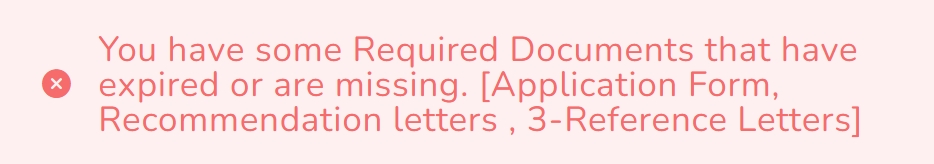
Name: Restrict user due to missing HR documents.
Description: How to restrict user actions if they have missing or expired documents.
Difficulty: Easy
Duration: Less than 2 minutes
Summary:
1. Go to the Agency's Dashboard.
2. Click on Configuration.
3. Scroll down till HR Documents.
4. Click the Edit button of the document(s) you would like to restrict the user if it is missing or expired.
5. On the new window, enable the “Restricts” feature.
6. Finally, click on “Update”.
- Important - These restrictions do not apply to Administrators of the Agency.
Restrict user actions due to missing or expired documents.
Step 1: Go to the Agency's Dashboard.
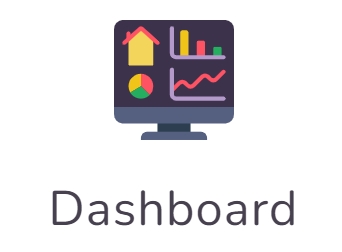
Step 2: Click on Configuration.
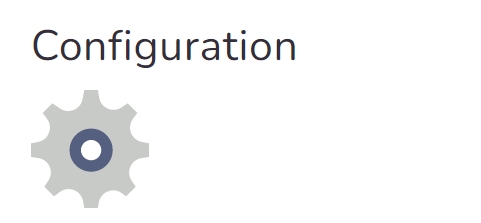
Step 3: Scroll down till HR Documents.
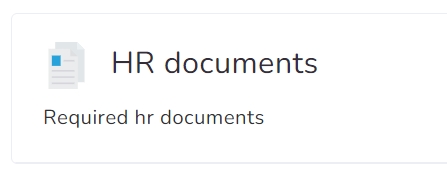
Step 4: Click the Edit button of the document(s) you would like to restrict the user if it is missing or expired.
![]()
Step 5: On the new window, enable the “Restricts” feature.
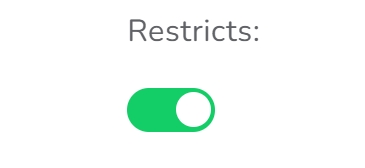
Step 6: Finally, click on “Update”.
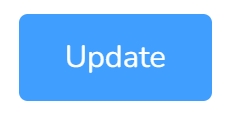
Are electronic signatures legal?
Electronic signatures, which indicate a person's consent to an agreement, have been widely accepted and used in many countries around the world for years. But are electronic signatures legal? The short answer is yes, electronic signatures are legal.
Over one billion users across numerous nations trust their digital signature to attest agreements; this form of authentication has also proven itself more secure than paper alternatives due to the drastically reduced risk of forgery. Have you ever wondered what makes an electronic signature, or e-signature, legally binding?
In 2000 the United States government passed two major pieces of legislation - the Electronic Signatures in Global and National Commerce Act (ESIGN) and the Uniform Electronic Transactions Act (UETA). These laws confirm that digital signatures are just as valid a form of agreement between parties compared to traditional written methods.
Different capture technologies can be used when creating these signatures, including attaching images to documents or using Public Key Infrastructure-based systems. Next time you need to make sure your document is securely signed electronically… think about all the ways e-signatures provide peace of mind!
Agreeing to terms on websites, providing signatures for mobile apps, entering PINs and names online or employing an e-signature solution – these are just some methods available when capturing electronic agreements.
Do electronic signatures have legal force?
When combined with a tamper-proof system, strong authentication, world-class security, and an audit trail, electronic signatures provide stronger evidence that is admissible in court than a simple wet signature or a scanned image of a signature on a PDF.
What types of documents can be signed electronically?
- Offer letters, new hire documentation, and personnel policy updates.
- Confidentiality agreements and statements of work.
- Master service agreements.
- Account opening documents.
- Insurance applications and claims.
- Patient admission forms
https://www.youtube.com/watch?v=S9ZD8WtLw_c
https://www.youtube.com/watch?v=c7xVrST07vM