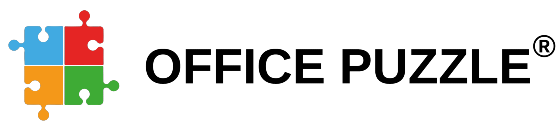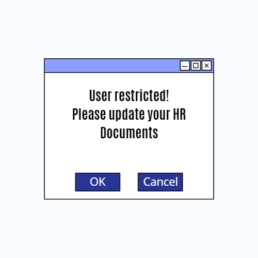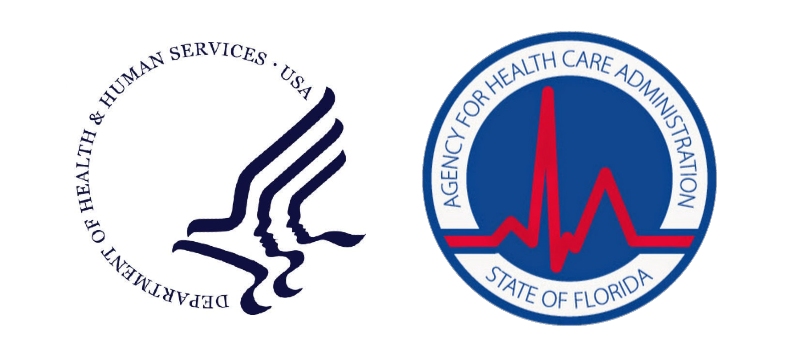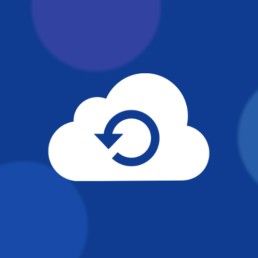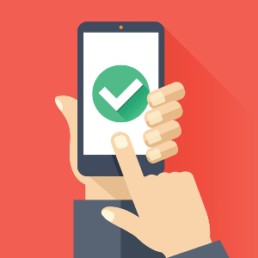Restrict user due to missing HR documents.
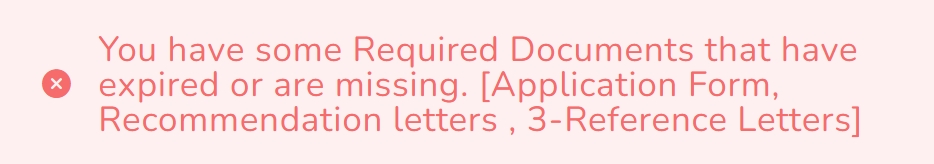
Name: Restrict user due to missing HR documents.
Description: How to restrict user actions if they have missing or expired documents.
Difficulty: Easy
Duration: Less than 2 minutes
Summary:
1. Go to the Agency's Dashboard.
2. Click on Configuration.
3. Scroll down till HR Documents.
4. Click the Edit button of the document(s) you would like to restrict the user if it is missing or expired.
5. On the new window, enable the “Restricts” feature.
6. Finally, click on “Update”.
- Important - These restrictions do not apply to Administrators of the Agency.
Restrict user actions due to missing or expired documents.
Step 1: Go to the Agency's Dashboard.
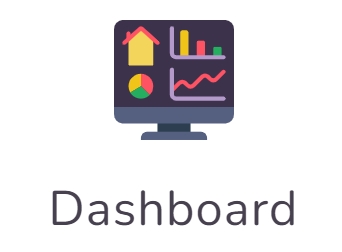
Step 2: Click on Configuration.
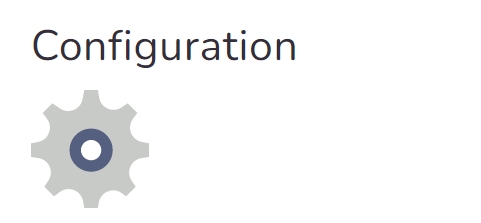
Step 3: Scroll down till HR Documents.
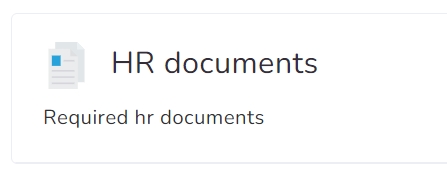
Step 4: Click the Edit button of the document(s) you would like to restrict the user if it is missing or expired.
![]()
Step 5: On the new window, enable the “Restricts” feature.
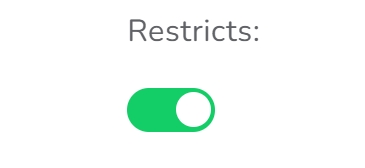
Step 6: Finally, click on “Update”.
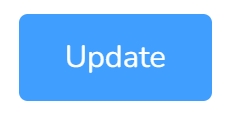
Are electronic signatures legal?
Electronic signatures, which indicate a person's consent to an agreement, have been widely accepted and used in many countries around the world for years. But are electronic signatures legal? The short answer is yes, electronic signatures are legal.
Over one billion users across numerous nations trust their digital signature to attest agreements; this form of authentication has also proven itself more secure than paper alternatives due to the drastically reduced risk of forgery. Have you ever wondered what makes an electronic signature, or e-signature, legally binding?
In 2000 the United States government passed two major pieces of legislation - the Electronic Signatures in Global and National Commerce Act (ESIGN) and the Uniform Electronic Transactions Act (UETA). These laws confirm that digital signatures are just as valid a form of agreement between parties compared to traditional written methods.
Different capture technologies can be used when creating these signatures, including attaching images to documents or using Public Key Infrastructure-based systems. Next time you need to make sure your document is securely signed electronically… think about all the ways e-signatures provide peace of mind!
Agreeing to terms on websites, providing signatures for mobile apps, entering PINs and names online or employing an e-signature solution – these are just some methods available when capturing electronic agreements.
Do electronic signatures have legal force?
When combined with a tamper-proof system, strong authentication, world-class security, and an audit trail, electronic signatures provide stronger evidence that is admissible in court than a simple wet signature or a scanned image of a signature on a PDF.
What types of documents can be signed electronically?
- Offer letters, new hire documentation, and personnel policy updates.
- Confidentiality agreements and statements of work.
- Master service agreements.
- Account opening documents.
- Insurance applications and claims.
- Patient admission forms
https://www.youtube.com/watch?v=S9ZD8WtLw_c
https://www.youtube.com/watch?v=c7xVrST07vM
Exporting data from Behaviorsoft
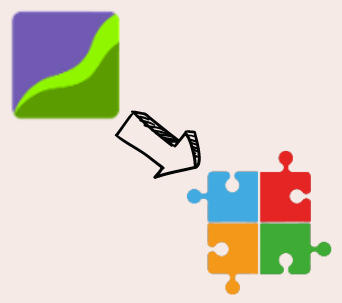
Name: Exporting data from Behaviorsoft to Office Puzzle
Description: How to export data from Behaviorsoft and import it to Office Puzzle
Difficulty: Middle
Duration: Less than 10 minutes
Summary:
Exporting from Behaviorsoft
1. On the Client’s screen, click the Maladaptives tab or the Replacements/Skills tab.
2. Select the specific maladaptive behavior or replacement, and then click on the EXPORT DATA button under the GRAPHS column.
3. The EXPORT DATA pop-up screen will then appear.
4. Lastly, you can specifically choose to export data on specific dates. There is an option to enter a From Date and a To Date.
5. Once you have selected the Collection type and choose the specific dates, click Download Data. The data will then be exported in an Excel file.
Importing to Office Puzzle
6: Go to Client's Dashboard.
7: Click on the Service Plan button.
8: Click on ABA Therapy Service Plan.
9: Choose the required Category tab: Maladaptive Behaviors, Replacements, etc.
10. Click on the Edit button on the right side of the desired item.
11. Click on Imported Data tab.
12. On the main box, you can paste the dates and values from the Excel file that you’ve exported from Behaviorsoft.
13. Once you’ve finished, click on Update.
Exporting client data from Behaviorsoft to Office Puzzle
Exporting from Behaviorsoft
Step 1: On the Client’s screen, click the Maladaptives tab or the Replacements/Skills tab.
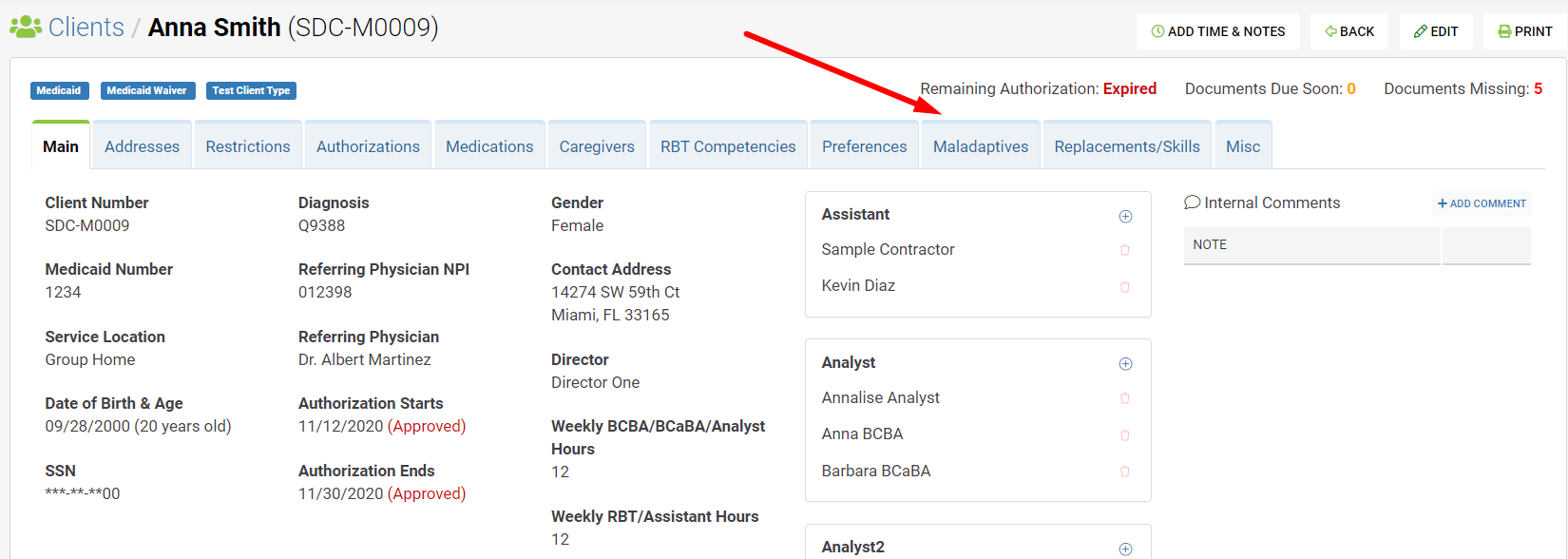 Step 2: Select the specific maladaptive behavior or replacement, and then click on the EXPORT DATA button under the GRAPHS column.
Step 2: Select the specific maladaptive behavior or replacement, and then click on the EXPORT DATA button under the GRAPHS column.
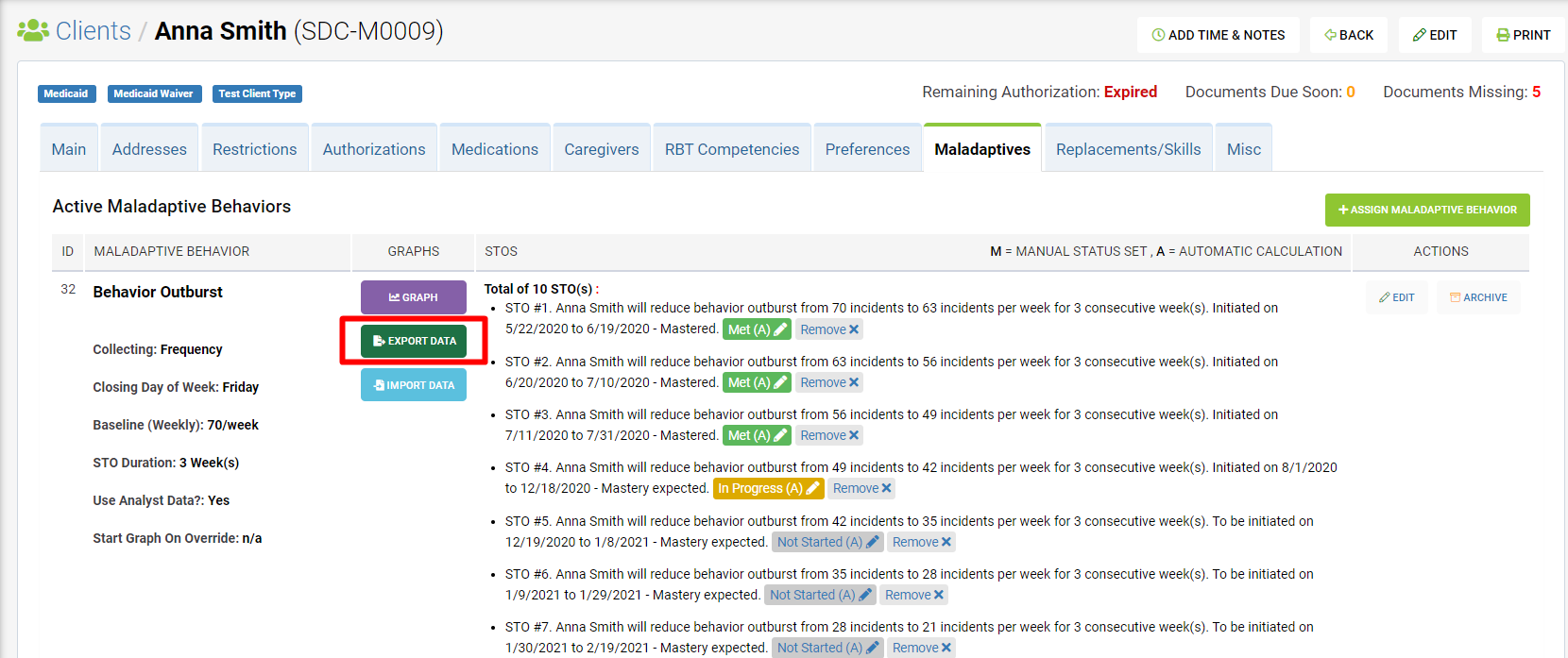
Step 3: The EXPORT DATA pop-up screen will then appear.
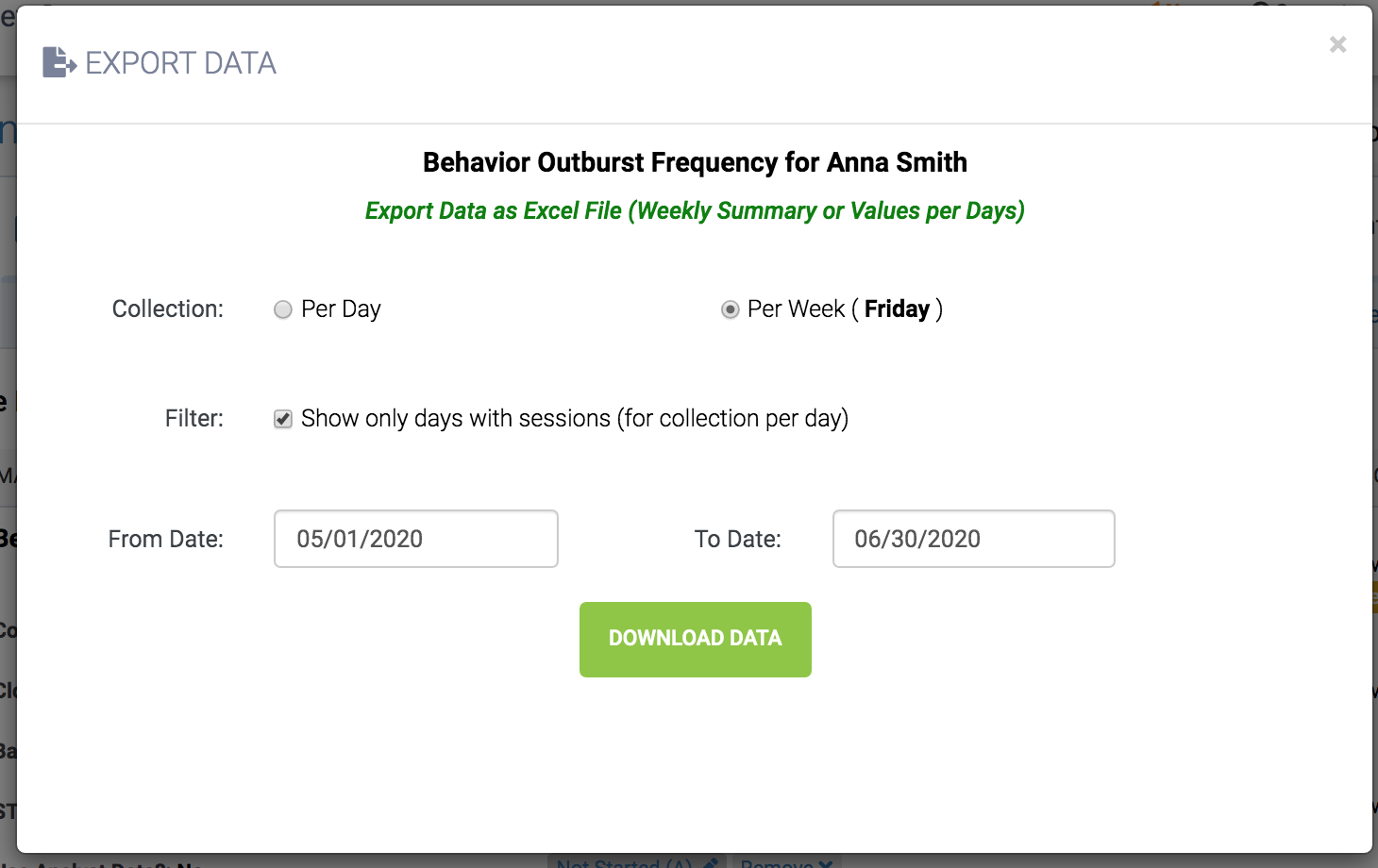
Step 4: Lastly, you can specifically choose to export data on specific dates. There is an option to enter a From Date and a To Date.
Step 5: Once you have selected the Collection type and choose the specific dates, click Download Data. The data will then be exported in an Excel file.
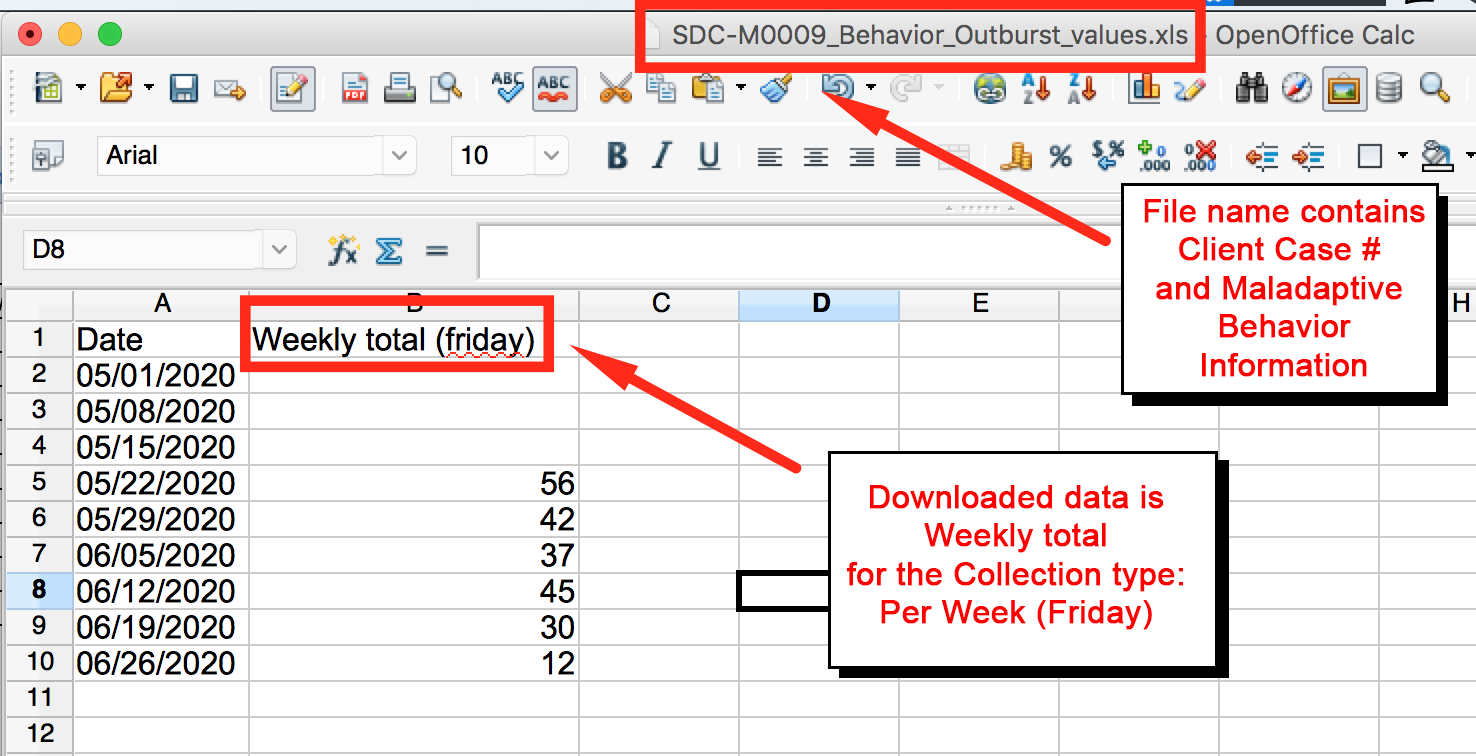
Importing to Office Puzzle
Step 6: Go to Client's Dashboard.
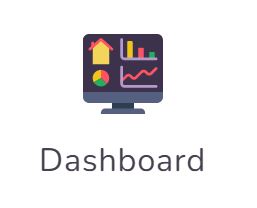
Step 7: Click on the Service Plan button.
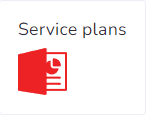
Step 8: Click on ABA Therapy Service Plan.
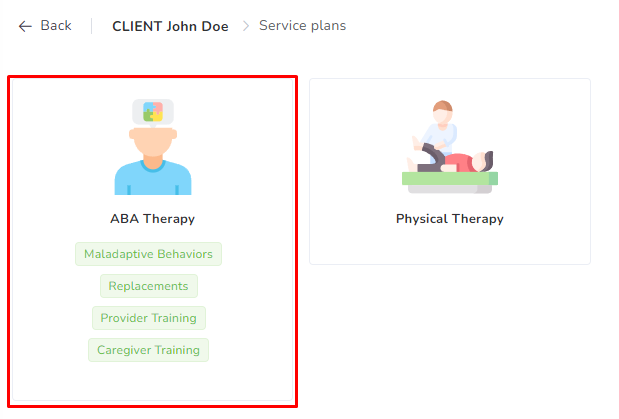
Step 9: Choose the required Category tab: Maladaptive Behaviors, Replacements, etc.
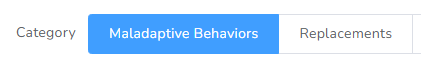
Step 10: Click on the Edit button on the right side of the item.
![]()
Step 11: Click on Imported Data tab.
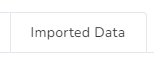
Step 12: On the main box, you can paste the dates and values from the Excel file that you’ve exported from Behaviorsoft.
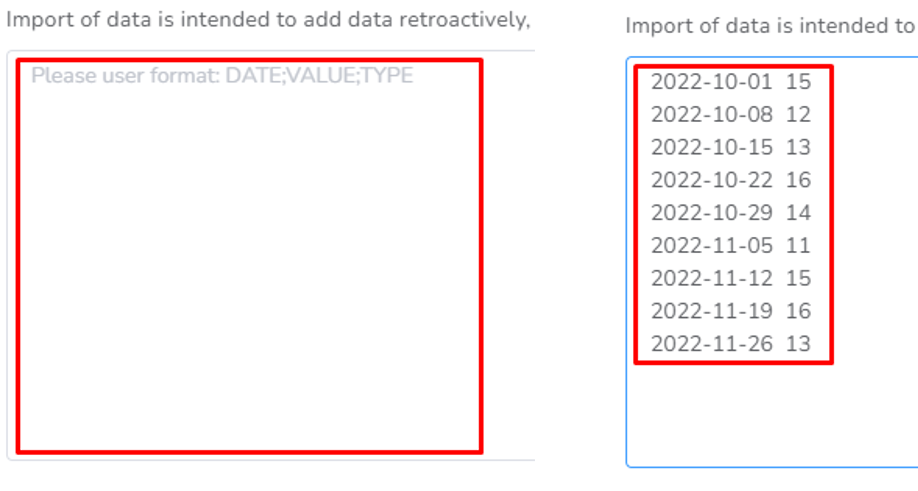
Step 13: Click on Update.
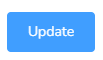
Florida Medicaid Transition to Procedural Terminology (CPT) Codes for Behavior Analysis
Florida Medicaid Transition to Procedural Terminology (CPT) Codes for Behavior Analysis
On November 10, 2021, AHCA communicated is converting the Behavior Analysis fee schedule from its current Healthcare Common Procedure Coding System (HCPCS) Level III code structure to the American Medical Association (AMA) Behavior Analysis Current Procedural Terminology (CPT) code structure.
The Agency plans to transition the Behavior Analysis fee schedule from its current Healthcare Common Procedure Coding System (HCPCS) Level 3 code structure to the American Medical Association (AMA) Behavior Analysis CPT code structure. In 2019, the AMA adopted CPT codes for behavior analysis services. Behavior analysis CPT codes will align Florida Medicaid behavior analysis service and billing codes with national standards and improve transparency into the types of interventions delivered to Florida Medicaid recipients to promote service quality.
The Agency plans to have the CPT-based behavior analysis fee schedule effective July 1, 2022.
Additional details will be forthcoming.
Later on this year, the transition date was also extended to August 1st, 2022.
The new CPT codes are listed below
| CPT Code | HCPCS Code | Description |
| 97151 | H0031 | Behavior Analysis Assessment (24 units maximum allowable) |
| 97151-TS | H0032 | Behavior Analysis Re-assessment (18 units maximum allowable) |
| 97152 | H0031 | Behavior Analysis Assessment (additional information provided after 9751, not commonly used unless needed for changes to the Prior Authorization, 8 units maximum allowable) |
| 97153 | H2014 | Behavior Analysis Treatment by protocol by Technician (RBT, if provided by BCBA or BCaBA will be paid at the same rate as the RBT) |
| 97154 | H2014-GK | Group Behavior Analysis Therapy Services by protocol |
| 97155 | H2019 | Behavior Analysis Treatment with protocol modification by Lead Analyst (BCBA) |
| 97155-HN | H2012 | Behavior Analysis Treatment with Protocol modification by Assistant Analyst (BCaBA) |
| 97156 | H2019 | Behavior Analysis Family Training by Lead Analyst (BCBA) |
| 97156-HN | H2012 | Behavior Analysis Family Training by Assistant Analyst (BCaBA) |
| 97158 | H2014-GK | Group Behavior Analysis Therapy Services with protocol modification |
More details are available here:
- https://ahca.myflorida.com/medicaid/Policy_and_Quality/Policy/behavioral_health_coverage/bhfu/BA_Services.shtml
- http://fl.eqhs.com/Portals/1/Forms/Behavior%20Analysis/8.1.22%20BA%20HCPCS%20to%20CPT%20Code%20Conversion%20Guide%20.pdf
- https://ahca.myflorida.com/medicaid/review/Reimbursement/2022-01-01_Fee_Sched_Billing_Codes/BA_Services_2022_Fee_Schedule.pdf
- http://fl.eqhs.com/
Changes for each individual Credential?
RBTs: H2014 ➩ 97153
There is no big change for the Registered Behavior Technician (RBT), they simply need to select a different code, in this case, they change from their previous H2014 to 97153,
BCaBAs: H2012 ➩ 97155-HN, 97156-HN, 97153*
Please note that 97153 will be paid at the same rate as an RBT. For the current rate equivalent to H2012, please use the 97155-HN or 97156-HN.
BCBAs, LMHC: H2019 ➩ 97155, 97156, 97153*
Please note that 97153 will be paid at the same rate as an RBT. For the current rate equivalent to H2019, please use 97155 or 97156.
Example of Protocol Modifications:
97155 or 97155-HN
- Adjustments to specific components of a protocol (e.g., treatment targets, treatment goals, observation and measurement, reinforcers, reinforcer delivery, prompts, instructions, materials, discriminative stimuli, contextual variables)
- Observations to determine if the protocol components are functioning effectively for the patient or require adjustments
- The active direction of a technician while the technician delivers a service to a patient to ensure that the procedures are being implemented correctly, to correct errors in implementation, or to train the technician to implement a modified protocol
- Analyst implementation of the protocol with the patient to determine if changes are needed to improve patient progress or to test a modified protocol
97156 or 97156-HN
- The Analyst reviews the treatment protocol with the parents, which involves the use of prompting and reinforcement to promote the individual’s use of picture cards and gestures to indicate his desire to stop an activity and to request help.
- The Analyst demonstrates those procedures with the individual while the parents observe, then has each parent in turn implement the procedures with the individual while the Analyst observes, provides feedback, and records data on the individual’s performance.
- The Analyst gives the parents a copy of the treatment protocol and data sheets with instructions for implementing the protocol during typical family routines.
Changes for Billing
The most important change is that for a typical visit you only had to bill using 1 billing code, now you might need to use more than one. This is extremely significant since in the Claim form (CMS-1500) you will need to include not only 1 billing code but all the billing codes applicable for the session with their applicable number of units. This only applies to BCaBAs or BCBAs.
Office Puzzle changes
We don't have to do much since Office Puzzle natively supports all types of billing codes and the split of units by individual billing codes. Below you will find an example of a BCaBA working for 4 hours (16 billable units), out of which 2 hours were for direct implementation with protocol modification and the other 2 hours for family/caregiver training.
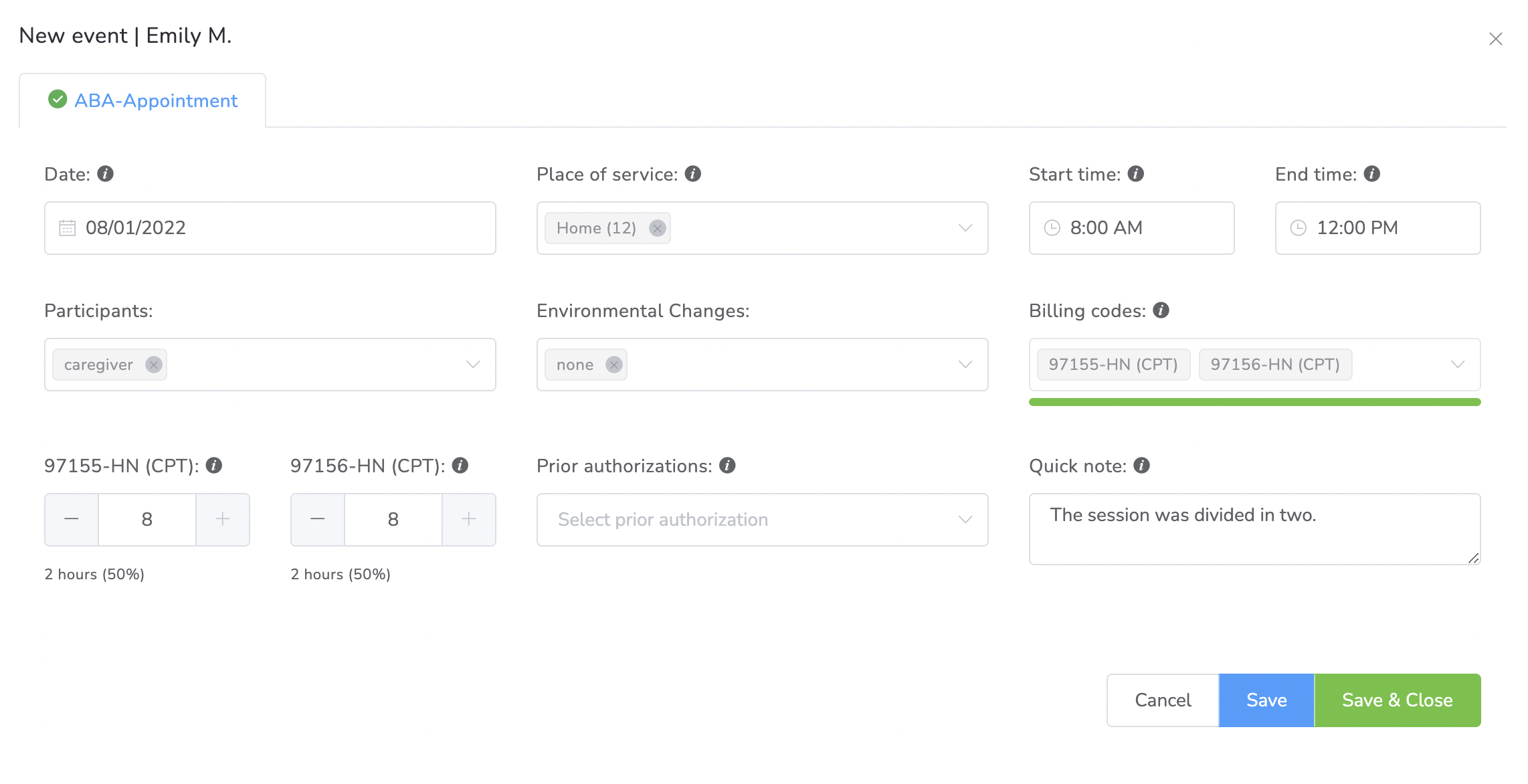
Readiness Checklist for Administrative Staff
The following checklist is intended to make sure everything is configured correctly. Depending on the Agency and the complexity level some elements might be optional.
Word of advice, DO NOT REMOVE previous Billing Codes before all visits with the previous Billing Codes have been created, doing so will prevent Providers from actually creating new visits with the OLD billing Codes.
1. Allowed Billing Codes for the Agency
Step #1: Go to the Agency Dashboard
Step #2: Click on Configuration
Step #3: Click on Billing Codes
By now all the new billing codes should be available for all Agencies providing ABA Services. If you are missing any of the billing codes and need help adding them, please contact support.
2. Allowed Billing Codes per Credential Type
Step #1: Go to the Agency Dashboard
Step #2: Click on Configuration
Step #3: Click on Credentials
Step #4: Click on each individual credential and look for the "Allowed Billing Codes" selector.
This is an optional requirement but it helps greatly to prevent providers choosing a Billing Code they are not allowed to use.
An empty field here will allow all Credentials Types to select all Allowed Billing Codes for the Agency.
3. Allowed Billing Codes per Insurance/Payer
Step #1: Go to the Agency Dashboard
Step #2: Click on Configuration
Step #3: Click on Insurance
Step #4: If you have more than one insurance click on Florida Medicaid to check for available rates.
This is an optional requirement for agencies not using Prior Authorizations, without a rate for a specific Billing Code, you will not be able to create Prior Authorizations for the Billing Code.
4. Allowed Billing Codes per Event Type
Step #1: Go to the Agency Dashboard
Step #2: Click on Configuration
Step #3: Click on Events
Step #4: Click on the Event Type you would like to configure.
This is an optional requirement, but an important one to prevent Billing Codes for being selected in every type of Event.
As a team, we are confident that our software will definitely make your work easier. If you need more information, just email us at hello@officepuzzle.com.
Backup Client

Name: Backup Client
Description: How to create a full backup of a Client.
Difficulty: Easy
Duration: Less than 2 minutes
Summary:
1. Go to Client's Dashboard.
2. Click on Manage.
3. Click on the Backups tab.
4. Click on the Request Backup button.
5. Once the Backup is completed you will receive an email and the backup file will appear here for you to download.
Important Notes:
- This will backup all Documents associated with the client.
- You are responsible for the storage required for the data.
Backup Client
Step 1: Go to Client's Dashboard.
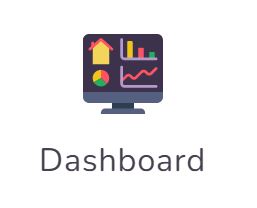
Step 2: Click on Manage.
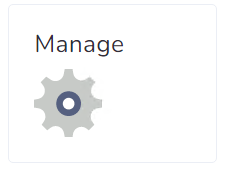
Step 3: Click on the Backups tab.

Step 4: Click on the Request Backup button.
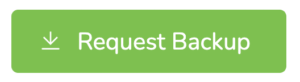
Step 5: Once the Backup is completed you will receive an email and the backup file will appear here for you to download.
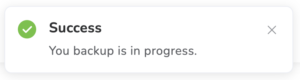
After is done:
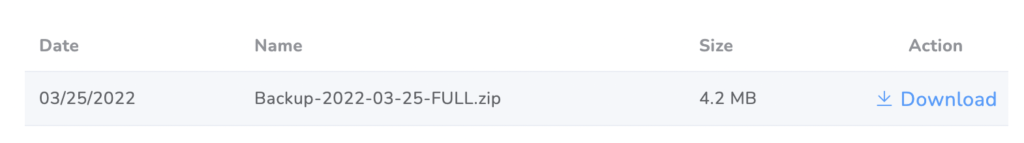
Charts
Charts
A chart is a highly effective way of presenting information since it tends to highlight the data behavior and trends better than tables. Any study or investigation that requires recollecting and managing data should include charts for a better analysis, interpretation, and visualization of the results. Among these, ABA Therapies need them to analyze client behavior over time.
Why use charts?
- Provides immediate access to the behavioral log.
- Having real-time info about the variations of data incentives exploration.
- Offers assistance when judging.
- Promotes independent judgment and interpretation.
- Effective source of feedback.
Charts in Office Puzzle
Office Puzzle offers the possibility to create charts with a powerful and fully customizable system while also providing a friendly and usable interface.
One of its main features is having multiple types of datasets available:
| Dataset | Description |
| Baseline | Expected behavior of data, used for comparative purposes |
| Average | Average of values through a day, week, month, or year |
| Total | The total value of data during a day, week, month, or year |
| Rate | Occurrence of an event during a unit of time |
| Count | The total value of data collected |
| Session count | Count of sessions during a day, week, month, or year |
There are other multiple features available such as:
- Show multiple datasets at the set time on the same chart
- Customize X and Y axis (title, color, max value, min value, etc)
- Customize each dataset (title, color, associated axis, type, etc)
- Add tags, solid, dashed, and dotted lines
- Show data on daily, weekly, monthly, or yearly intervals
As a team, we are confident that using the charts from our software will definitely make your work easier. If you need more information, just email us at hello@officepuzzle.com.
Create client event with EVV

Name: Create client event with EVV
Description: How to create an event/visit/session with EVV (Electronic Visit Verification)
Difficulty: Easy
Duration: Less than 2 minutes
Summary:
1. Go to Client's Dashboard.
2. Click on the Clock in button.
3. Fill in all the required fields.
4. Click on the Start Session button.
5. Now you can collect Data, capture Signatures, access linked Documents, etc.
6. Once the visit is over, click on the End button.
7. Fill in all the required fields. (including Signature if required)
8. Click on the End Session button.
Important Notes:
- You are recommended to use our Mobile APP on your cellphone since GPS coordinates are more accurate.
- If you don't see the Clock In button, your agency might have disabled this feature for you.
- If GPS coordinates are required by the agency the device used (Phone, Tablet, Laptop) will need to have GPS capabilities and permission granted to Office Puzzle.
- You can also create an event directly from the Calendar, but this will not include EVV information. Please click here for more details.
Create client event with EVV
Step 1: Go to Client's Dashboard.
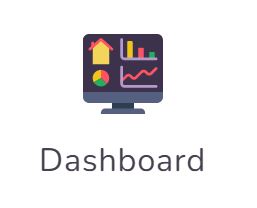
Step 2: Click on the Clock in button.
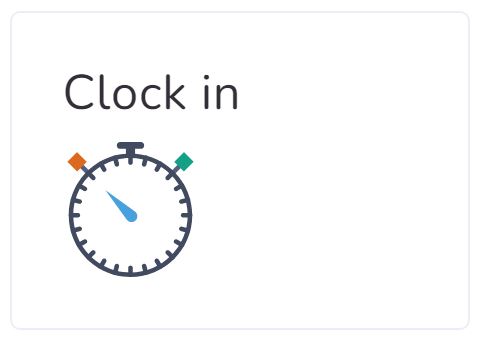
Step 3: Fill in all the required fields.
Step 4: Click on the Start Session button.

Step 5: Now you can collect Data, capture Signatures, access linked Documents, etc.
You continue working for the duration of the session.
Step 6: Once the visit is over, click on the End button.

Step 7: Fill in all the required fields. (including Signature if required)
Step 8: Click on the End Session button.

Link or Unlink events with documents

Name: Link or Unlink events with documents
Description: How to Link or Unlink events with documents.
Difficulty: Easy
Duration: Less than 2 minutes
Summary:
1. Go to Client's Dashboard.
2. Click on the Documents button.
3. Look for the document you would like to Link/Unlink events and open it
4. Click on the Linked Events tab.
5. Check/Uncheck, the event(s) that you want to Link/Unlink with the document.
6. Click on the Update Linked Events button.
*** If you are missing or have extra information in your documents that is generated directly from the events in the calendar most probably the document is not linked to the events. These steps will help you Link/Unlink these events.
Link or Unlink events with documents
Step 1: Go to Client's Dashboard.
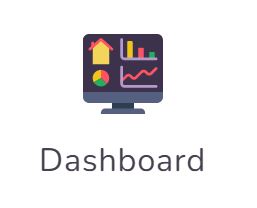
Step 2: Click on the Documents button.
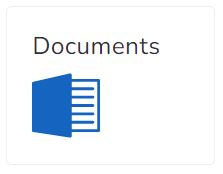
Step 3: Look for the document you would like to Link/Unlink events and open it
**** As an example, please note that your documents might be called different.
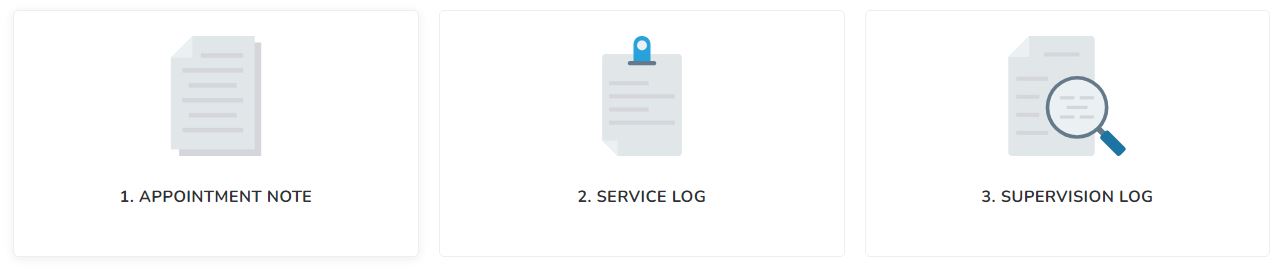
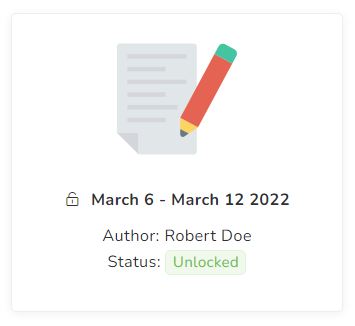
Step 4: Click on the Linked events tab.
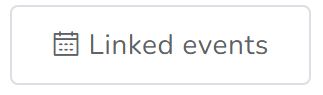
Step 5: Check/Uncheck, the event(s) that you want to Link/Unlink with the document.

Step 6: Click on the Update Linked Events button.

On-site Data Collection
On-site Data Collection
If you are like me you probably don't like working twice. To avoid collecting data on a datasheet (a.k.a. piece of paper) and then transferring the data into an Electronic System.
Office Puzzle provides a native solution to avoid doing this manual process and of course, avoid any mistakes while doing this. This is called On-Site Data Collection and is our attempt to allow providers to collect data while in the field with their clients in real-time, This data is directly transferred both to the Datasheets and the Charts automatically.
This is as simple as just clicking a button from the mobile, tablet, or computer.
You can read more about all of our supported Data Collection methods here.
You could also collect data directly from our Datasheets please click here to read more about it.
Office Puzzle provides you with a detailed data collection system, fast and easy to handle. With several ways to add, organize, visualize and analyze with care and precision your client's data. Making the difficult and tedious work of adding handwritten information disappear.
As a team, we are confident that collecting your client's data from our software will definitely make your work easier. If you need more information, just email us at hello@officepuzzle.com.
Datasheets for Data Collection
Datasheets for Data Collection
From our datasheets, you will be able to add the data collected for your client, as you would do it from a sheet of paper for the entire month of work.
Using a digital platform for this will prevent minor mistakes such as:
- All calculations are made automatically by the system, so no more calculations are needed on your side.
- Adding data for days not worked, the system will automatically make them appear in grey, while the rest will be blank and ready to add the data collected on it.
- Add the initials of the person who collected data for that day,
- Add comments if needed.
- Add digital signatures
- Lock datasheet to prevent modification after
- Printing them into PDF for storage or distribution.
You can read more about all of our supported Data Collection methods here.
Examples:
We have another way of collecting called “On-site data collection” please click here to read more about it.
Office Puzzle provides you with a detailed data collection system, fast and easy to handle. With several ways to add, organize, visualize and analyze with care and precision your client's data. Making the difficult and tedious work of adding handwritten information disappear.
As a team, we are confident that collecting your client's data from our software will definitely make your work easier. If you need more information, just email us at hello@officepuzzle.com.