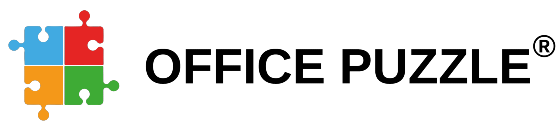Name: Restrict user due to missing HR documents.
Description: How to restrict user actions if they have missing or expired documents.
Difficulty: Easy
Duration: Less than 2 minutes
Summary:
1. Go to the Agency’s Dashboard.
2. Click on Configuration.
3. Scroll down till HR Documents.
4. Click the Edit button of the document(s) you would like to restrict the user if it is missing or expired.
5. On the new window, enable the “Restricts” feature.
6. Finally, click on “Update”.
- Important – These restrictions do not apply to Administrators of the Agency.
Restrict user actions due to missing or expired documents.
Step 1: Go to the Agency’s Dashboard.

Step 2: Click on Configuration.

Step 3: Scroll down till HR Documents.

Step 4: Click the Edit button of the document(s) you would like to restrict the user if it is missing or expired.
![]()
Step 5: On the new window, enable the “Restricts” feature.

Step 6: Finally, click on “Update”.