Sunshine Health Portal (https://provider.sunshinehealth.com/careconnect/login/oauth2/code/pingcloud&brand=sunshinehealth) will only accept Claims for the following payers: CMS Title 21, CMS Title 19 and Ambetter.
How to Submit a Batch to the Sunshine Portal
Follow these steps to successfully upload a batch to the Sunshine Health portal.
1. Go to the Sunshine portal using the following link: 👉 Sunshine Health Portal.
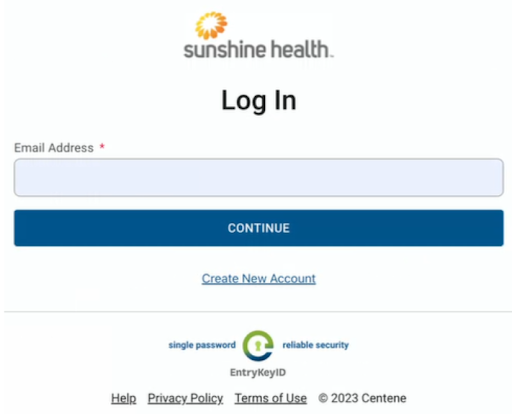
2. Select the corresponding Plan Type and click Go Button.
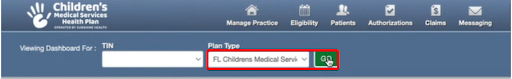
3. Navigate to the menu and click Claims → Upload EDI.
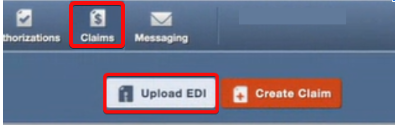
4. In the new window titled Batch Claims Upload, go to Step 2 and select the option 837P.
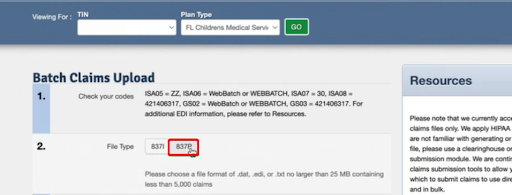
5. Click Choose File and select the file you previously downloaded from Office Puzzle.
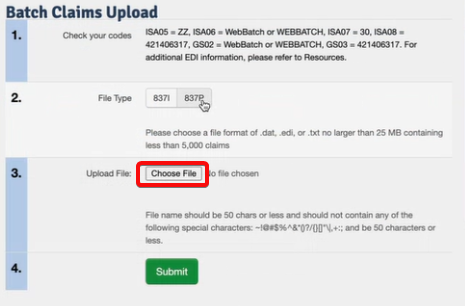
6. Finally, click the Submit button to upload the file.
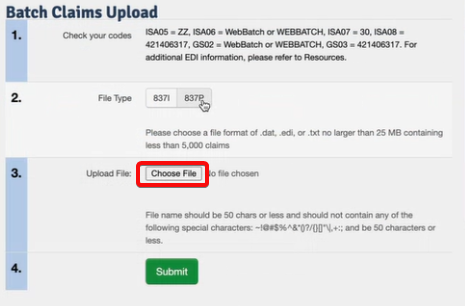
How to Verify That the Batch Was Uploaded Successfully
After uploading the batch, it is important to check that the system has received it correctly.
1. In the menu, click Claims → Batch.
2. Filter by the date you uploaded the batch and click Search.
3. The system will display a list of submitted batches:
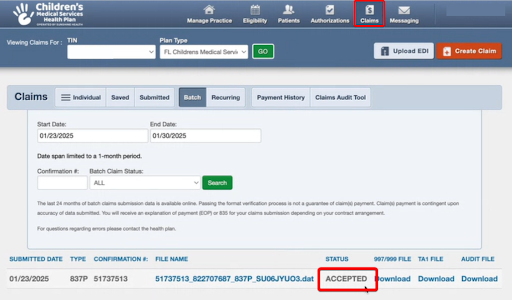
Accepted: The batch was received successfully.
Rejected: There was an error, and the batch was not accepted.
How to Check the Status of Each Claim
If you want to verify the individual status of each claim submitted, follow these steps:
1. In the menu, click Claims → Individual.
2. Filter by the date you need to check and click Search.
3. The system will display a list with the following details: client, billed amount, claim status
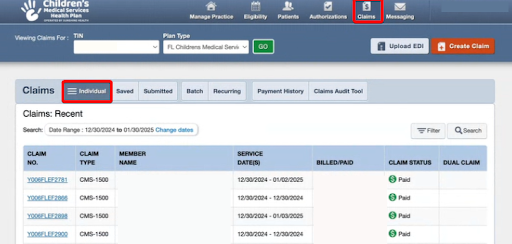
Paid: The claim has been paid.
Process: The claim is still being processed.
✅ Done!
By following these steps, you can successfully submit and verify your batches in the Sunshine Health portal. 😊
If you have any questions or issues during the process, check the batch status and ensure that you have followed each step correctly. 🚀