Availity will only accept Claims for the Payers listed: https://apps.availity.com/public-web/payerlist-ui/payerlist-ui/
This assumes you already followed the steps on how to generate the 837P from Office Puzzle described here: https://www.officepuzzle.com/tutorials/billing/
How to Upload a File in the Availity Portal
1. Log in to the Availity portal.
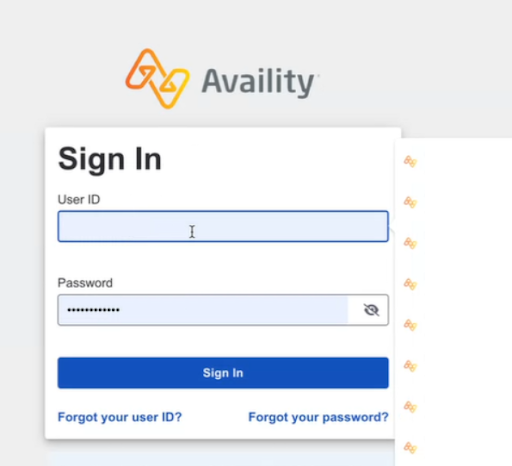
2. Click on Claims & Payments, then select Send and Receive EDI Files.

3. Select the organization name and click Submit.
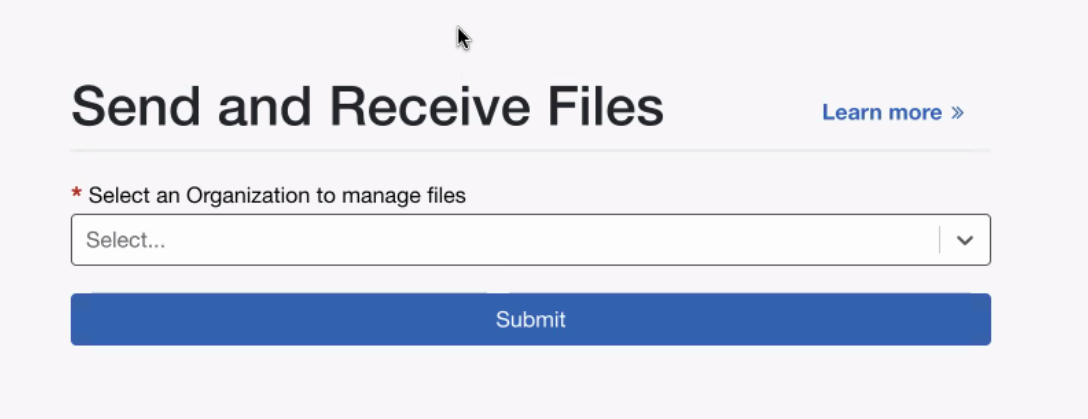
4. On the Send and Receive Files page, click the folder Send Files.
5. Choose the file you want to upload and click Submit to send it to Availity.
6. Check the receive files folder for Availity’s response
If you have any questions or issues during the process, check the batch status and ensure that you have followed each step correctly. 🚀