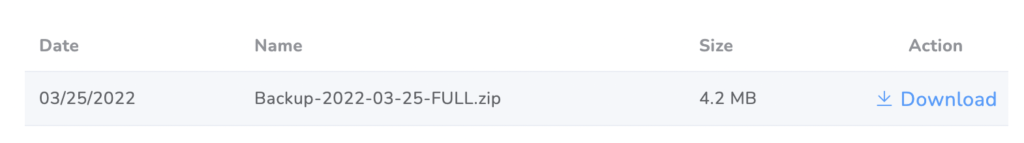Name: Backup Client
Description: How to create a full backup of a Client.
Difficulty: Easy
Duration: Less than 2 minutes
Summary:
1. Go to Client’s Dashboard.
2. Click on Manage.
3. Click on the Backups tab.
4. Click on the Request Backup button.
5. Once the Backup is completed you will receive an email and the backup file will appear here for you to download.
Important Notes:
- This will backup all Documents associated with the client.
- You are responsible for the storage required for the data.
Backup Client
Step 1: Go to Client’s Dashboard.
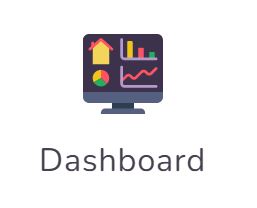
Step 2: Click on Manage.
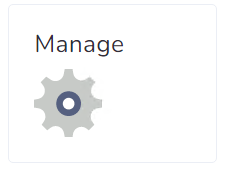
Step 3: Click on the Backups tab.

Step 4: Click on the Request Backup button.
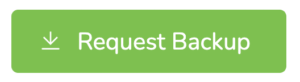
Step 5: Once the Backup is completed you will receive an email and the backup file will appear here for you to download.
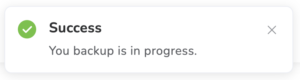
After is done: