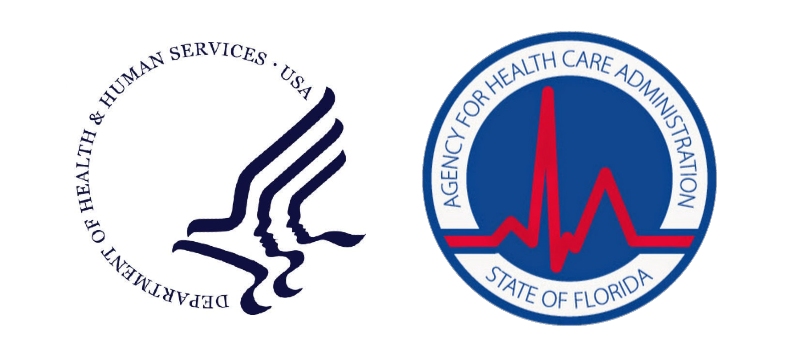Florida Medicaid Transition to Procedural Terminology (CPT) Codes for Behavior Analysis
On November 10, 2021, AHCA communicated is converting the Behavior Analysis fee schedule from its current Healthcare Common Procedure Coding System (HCPCS) Level III code structure to the American Medical Association (AMA) Behavior Analysis Current Procedural Terminology (CPT) code structure.
The Agency plans to transition the Behavior Analysis fee schedule from its current Healthcare Common Procedure Coding System (HCPCS) Level 3 code structure to the American Medical Association (AMA) Behavior Analysis CPT code structure. In 2019, the AMA adopted CPT codes for behavior analysis services. Behavior analysis CPT codes will align Florida Medicaid behavior analysis service and billing codes with national standards and improve transparency into the types of interventions delivered to Florida Medicaid recipients to promote service quality.
The Agency plans to have the CPT-based behavior analysis fee schedule effective July 1, 2022.
Additional details will be forthcoming.
Later on this year, the transition date was also extended to August 1st, 2022.
The new CPT codes are listed below
| CPT Code | HCPCS Code | Description |
| 97151 | H0031 | Behavior Analysis Assessment (24 units maximum allowable) |
| 97151-TS | H0032 | Behavior Analysis Re-assessment (18 units maximum allowable) |
| 97152 | H0031 | Behavior Analysis Assessment (additional information provided after 9751, not commonly used unless needed for changes to the Prior Authorization, 8 units maximum allowable) |
| 97153 | H2014 | Behavior Analysis Treatment by protocol by Technician (RBT, if provided by BCBA or BCaBA will be paid at the same rate as the RBT) |
| 97154 | H2014-GK | Group Behavior Analysis Therapy Services by protocol |
| 97155 | H2019 | Behavior Analysis Treatment with protocol modification by Lead Analyst (BCBA) |
| 97155-HN | H2012 | Behavior Analysis Treatment with Protocol modification by Assistant Analyst (BCaBA) |
| 97156 | H2019 | Behavior Analysis Family Training by Lead Analyst (BCBA) |
| 97156-HN | H2012 | Behavior Analysis Family Training by Assistant Analyst (BCaBA) |
| 97158 | H2014-GK | Group Behavior Analysis Therapy Services with protocol modification |
More details are available here:
- https://ahca.myflorida.com/medicaid/Policy_and_Quality/Policy/behavioral_health_coverage/bhfu/BA_Services.shtml
- http://fl.eqhs.com/Portals/1/Forms/Behavior%20Analysis/8.1.22%20BA%20HCPCS%20to%20CPT%20Code%20Conversion%20Guide%20.pdf
- https://ahca.myflorida.com/medicaid/review/Reimbursement/2022-01-01_Fee_Sched_Billing_Codes/BA_Services_2022_Fee_Schedule.pdf
- http://fl.eqhs.com/
Changes for each individual Credential?
RBTs: H2014 ➩ 97153
There is no big change for the Registered Behavior Technician (RBT), they simply need to select a different code, in this case, they change from their previous H2014 to 97153,
BCaBAs: H2012 ➩ 97155-HN, 97156-HN, 97153*
Please note that 97153 will be paid at the same rate as an RBT. For the current rate equivalent to H2012, please use the 97155-HN or 97156-HN.
BCBAs, LMHC: H2019 ➩ 97155, 97156, 97153*
Please note that 97153 will be paid at the same rate as an RBT. For the current rate equivalent to H2019, please use 97155 or 97156.
Example of Protocol Modifications:
97155 or 97155-HN
- Adjustments to specific components of a protocol (e.g., treatment targets, treatment goals, observation and measurement, reinforcers, reinforcer delivery, prompts, instructions, materials, discriminative stimuli, contextual variables)
- Observations to determine if the protocol components are functioning effectively for the patient or require adjustments
- The active direction of a technician while the technician delivers a service to a patient to ensure that the procedures are being implemented correctly, to correct errors in implementation, or to train the technician to implement a modified protocol
- Analyst implementation of the protocol with the patient to determine if changes are needed to improve patient progress or to test a modified protocol
97156 or 97156-HN
- The Analyst reviews the treatment protocol with the parents, which involves the use of prompting and reinforcement to promote the individual’s use of picture cards and gestures to indicate his desire to stop an activity and to request help.
- The Analyst demonstrates those procedures with the individual while the parents observe, then has each parent in turn implement the procedures with the individual while the Analyst observes, provides feedback, and records data on the individual’s performance.
- The Analyst gives the parents a copy of the treatment protocol and data sheets with instructions for implementing the protocol during typical family routines.
Changes for Billing
The most important change is that for a typical visit you only had to bill using 1 billing code, now you might need to use more than one. This is extremely significant since in the Claim form (CMS-1500) you will need to include not only 1 billing code but all the billing codes applicable for the session with their applicable number of units. This only applies to BCaBAs or BCBAs.
Office Puzzle changes
We don’t have to do much since Office Puzzle natively supports all types of billing codes and the split of units by individual billing codes. Below you will find an example of a BCaBA working for 4 hours (16 billable units), out of which 2 hours were for direct implementation with protocol modification and the other 2 hours for family/caregiver training.
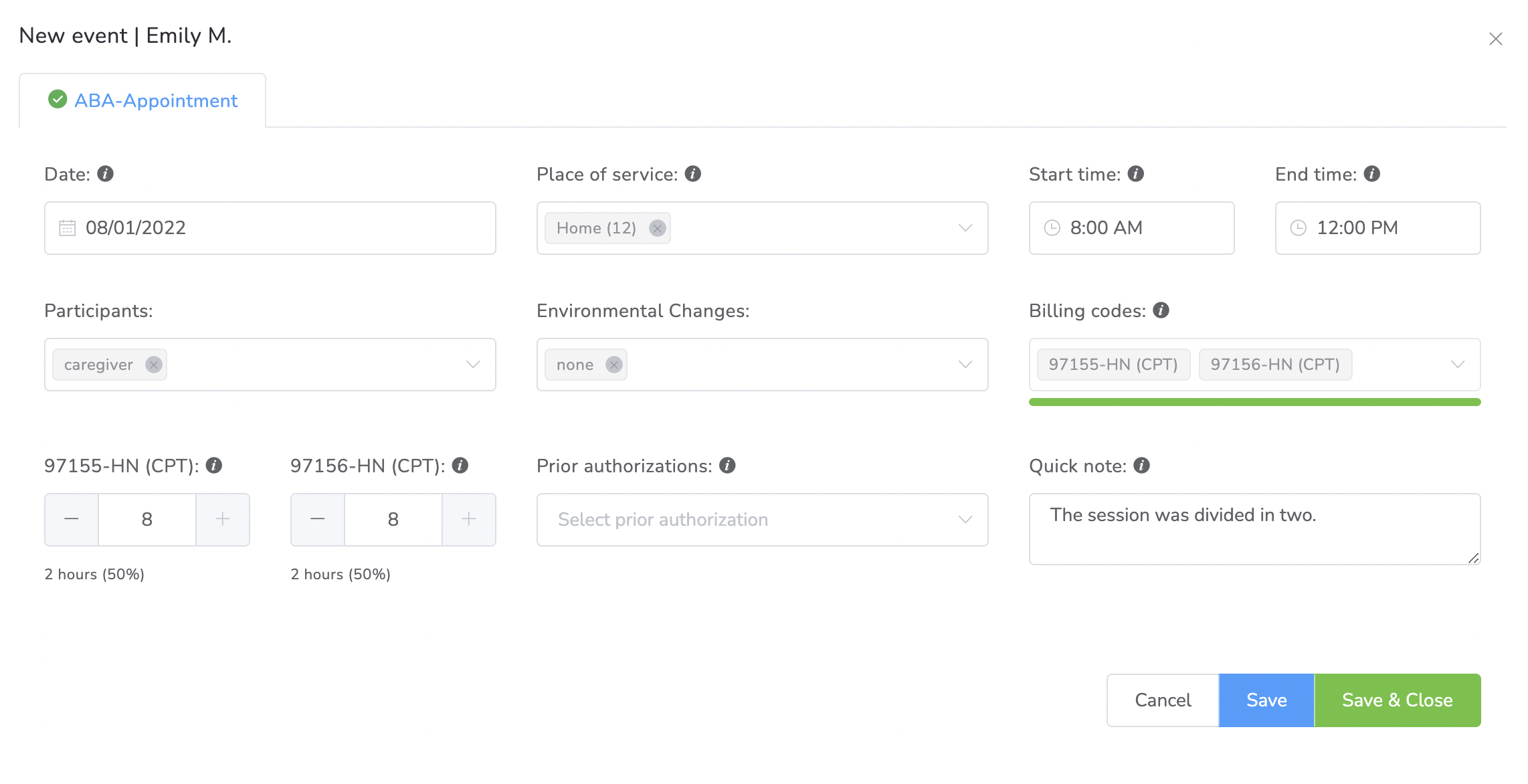
Readiness Checklist for Administrative Staff
The following checklist is intended to make sure everything is configured correctly. Depending on the Agency and the complexity level some elements might be optional.
Word of advice, DO NOT REMOVE previous Billing Codes before all visits with the previous Billing Codes have been created, doing so will prevent Providers from actually creating new visits with the OLD billing Codes.
1. Allowed Billing Codes for the Agency
Step #1: Go to the Agency Dashboard
Step #2: Click on Configuration
Step #3: Click on Billing Codes
By now all the new billing codes should be available for all Agencies providing ABA Services. If you are missing any of the billing codes and need help adding them, please contact support.
2. Allowed Billing Codes per Credential Type
Step #1: Go to the Agency Dashboard
Step #2: Click on Configuration
Step #3: Click on Credentials
Step #4: Click on each individual credential and look for the “Allowed Billing Codes” selector.
This is an optional requirement but it helps greatly to prevent providers choosing a Billing Code they are not allowed to use.
An empty field here will allow all Credentials Types to select all Allowed Billing Codes for the Agency.
3. Allowed Billing Codes per Insurance/Payer
Step #1: Go to the Agency Dashboard
Step #2: Click on Configuration
Step #3: Click on Insurance
Step #4: If you have more than one insurance click on Florida Medicaid to check for available rates.
This is an optional requirement for agencies not using Prior Authorizations, without a rate for a specific Billing Code, you will not be able to create Prior Authorizations for the Billing Code.
4. Allowed Billing Codes per Event Type
Step #1: Go to the Agency Dashboard
Step #2: Click on Configuration
Step #3: Click on Events
Step #4: Click on the Event Type you would like to configure.
This is an optional requirement, but an important one to prevent Billing Codes for being selected in every type of Event.
As a team, we are confident that our software will definitely make your work easier. If you need more information, just email us at hello@officepuzzle.com.