document
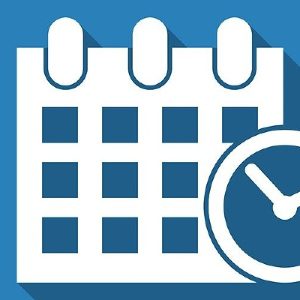 Link or Unlink events with documents
March 9, 2022
Follow these steps if you are missing some information in your documents that are coming from the events you already…
Link or Unlink events with documents
March 9, 2022
Follow these steps if you are missing some information in your documents that are coming from the events you already…
 Custom Templates
January 4, 2022
A custom template is created from a previously established model, trying as much as possible to keep the formatting, fonts,…
Custom Templates
January 4, 2022
A custom template is created from a previously established model, trying as much as possible to keep the formatting, fonts,…