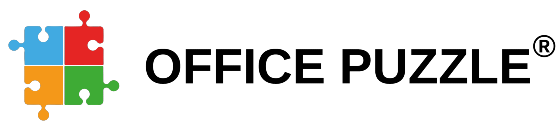Save user signature

Name: Save user signature
Description: How to save the signature of a User
Difficulty: Easy
Duration: Less than 1 minute
Summary:
1. Access your profile.
2. Click on the Manage button.
3. Click on the Signature tab.
4. Click on the New signature.
5. Draw the new signature inside the box.
6. Click on the green button Sign.
How to save my signature
Step 1: Access your profile.
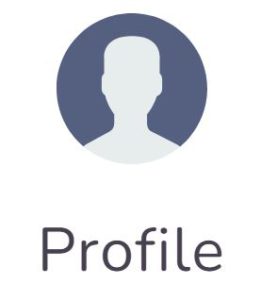 or
or 
Step 2: Click on the Manage button.

Step 3: Click on the Signature tab.

Step 4: Click on the New signature.

Step 5: Draw the new signature inside the box.

Step 6: Click on the green button Sign.